The 2025 iPad Pro introduces Apple’s latest M5 chip, paired with the high-end build, display, and ecosystem you expect from the Pro line. From the moment I opened it, the speed, display quality, and accessory support stood out. After using it for creative work, media consumption, and normal day-to-day tasks, I found that it shines where performance matters most — yet also shows where the update remains conservative.
Design & Build
This iPad Pro retains the ultra-thin chassis and premium design introduced in the previous generation. The 11- and 13-inch models measure under 5.3 mm in thickness and weigh just over 440 g (11-inch) or about 575 g (13-inch). The metal frame and the finish options (Space Black and Silver) feel polished and professional.
The display is the same tandem OLED panel as before, so colors, contrast, and brightness are already superb. One minor issue: the identical chassis means accessories like Magic Keyboard and Apple Pencil Pro fit the same, but it also means there’s no noticeable design change. On the plus side, that consistency helps if you already own Apple accessories.
Performance & Features
At the heart of this iPad is the new M5 chip. Apple claims up to ~20 % faster CPU and up to ~40 % faster GPU compared to the previous generation. Real-world use confirms that even demanding apps like 4K video editing, 3D modeling, or multitasking with dozens of tabs run fluidly. Storage speeds, memory bandwidth, and connectivity (Wi-Fi 7, Bluetooth 6, new C1X modem for cellular) all received meaningful upgrades.
On iPadOS 26, multitasking is more capable than ever. I found the new windowing tools, file management improvements, and better external display support (120 Hz output) make the iPad feel closer to a laptop in workflow while staying true to its tablet strengths.
Display, Audio & External Use
The OLED display remains a standout. With deep blacks, excellent contrast, and high peak brightness (over 1600 nits in HDR), media consumption is stunning. The ProMotion 120 Hz refresh rate delivers smooth scrolling and fluid UI interactions. The larger 13-inch model is especially beneficial for creative workloads and multitasking.
Audio is full and clear. The quad-speaker system delivers rich mids and crisp highs, though like most tablets, bass is limited. I still preferred using dedicated headphones for richer music listening.
External display support is upgraded too. With 120 Hz output and Adaptive Sync for connected monitors, this iPad works well as a mobile creative hub when hooked to a screen and keyboard.
Battery, Charging & Connectivity
Battery life meets high expectations. Under mixed use — productivity apps, streaming, creative work — I consistently got through a full day without worry. Apple reports typical use of up to 10 hours, and I experienced similar results with real workflows.
One major improvement: faster charging. With a compatible 40 W (or higher) USB-C charger, the iPad can reach roughly 50% charge in about 30 minutes. That adds meaningful convenience.
Connectivity is modern: Wi-Fi 7 speeds, Bluetooth 6 support, improved cellular performance with the C1X modem. Thunderbolt/USB 4 support remains for high-speed external drives and displays, making this iPad very flexible for pro users.
Pros
- Exceptional performance thanks to the M5 chip
- Outstanding OLED display with ProMotion and HDR brightness
- Premium build and accessory ecosystem are top-tier
- Faster charging adds real practical value
- Connectivity is cutting-edge (Wi-Fi 7, Bluetooth 6, advanced modem)
- iPadOS 26 brings serious multitasking and workflow enhancements
Cons
- Design and display are largely unchanged from last year
- Premium accessories (Magic Keyboard, Apple Pencil Pro) cost extra
- The single-camera setup remains unchanged and less flexible than some rivals
- Faster charging is good but still behind best-in-class laptops or phones
- For many users, the performance leap may feel incremental rather than dramatic
Verdict
This iPad Pro is one of the most capable tablets available. It blends laptop-level performance, a brilliant display, and a mature ecosystem into a sleek package. The upgrade feels especially worthwhile for professionals, creators, and power users. That said, because the design is largely carried over and the accessory ecosystem remains pricey, it may feel less of a leap for users who already own recent iPad Pro models. For users upgrading from earlier generations or looking for top performance in a tablet form factor, this is one of the best choices you can make.
Overall Score: 8.8 out of 10