Finding a good laptop matters because it directly impacts how you work, create, and stay connected. Whether you use it for business, school, creative projects, or gaming, your laptop determines how smoothly you can multitask, how long you can stay productive away from an outlet, and how enjoyable your daily experience feels. A well-chosen system should match your performance needs, handle future software updates, and deliver reliability for years. In a market flooded with models and marketing terms, knowing what to look for helps you avoid overspending on specs you don’t need or settling for one that slows you down. After testing dozens of models and reviewing feedback from major outlets, here are the top five laptops we recommend for 2025.
1) Apple MacBook Air 13 (M4) — best for most people
If you want a fast, light, quiet laptop that lasts all day, buy the MacBook Air 13 with the M4 chip. It weighs about 2.7 pounds, stays silent under typical workloads, and handles everything from 50-tab browsing to Lightroom edits without stutter. Battery life is excellent. We measured almost 15 hours in its rundown test, and real use comfortably clears a full workday with headroom. The display is bright and color accurate, the speakers punch above the size, and build quality is top tier. If you edit heavy 4K video daily, step up to a MacBook Pro, but for most people this is the right mix of power, portability, and price.
Where it falls short: two USB-C ports can feel tight if you use external drives and a monitor at the same time. RAM and SSD upgrades get expensive.
Best config to consider: 16 GB RAM, 512 GB storage.
2) Microsoft Surface Laptop 7 (Snapdragon X) — best Windows ultralight battery life
If you want Windows and great battery life, the Surface Laptop 7 with Qualcomm’s Snapdragon X is the pick. Reviewers highlight its “all-day” longevity, strong standby, a sharp 120 Hz display, and a top keyboard and trackpad. Performance in everyday apps is snappy, and the base model already includes 16 GB of RAM. Caveats remain. Windows on Arm still has app compatibility gaps, and gaming support is limited. If your workflow uses mainstream office apps, browsers, Teams or Zoom, and Adobe’s Arm builds, you will like it. If you rely on niche plug-ins or older pro software, verify native support first.
Where it falls short: some x86 apps run slower under emulation, and PC gaming options are narrow.
Best config to consider: X Elite with 16 GB RAM for the smoothest multitasking.
3) Asus Zenbook S 16 — best large-screen Windows laptop for creators and power users
The Zenbook S 16 gives you a 16-inch 3K 120 Hz OLED in a slim 3.2-pound chassis, plus AMD’s Ryzen AI chips for strong CPU performance. It handles design work, light video editing, and even some gaming with integrated Radeon graphics. Reviewers praise its performance, display quality, and portability, while noting battery life around 11 hours in mixed use, which is good for this screen class but not class-leading. If you want a big, color-rich canvas without carrying a brick, this machine hits the sweet spot.
Where it falls short: battery life trails the most efficient competitors, and there is no discrete GPU.
Best config to consider: HX 370 model with 32 GB RAM and 1 TB storage.
4) Apple MacBook Pro 16 (M4 Pro/Max) — best for pro photo and video work
For sustained performance, the 16-inch MacBook Pro remains the benchmark. Reviewers report industry-leading results in export, playback, and encode tests, along with outstanding battery life under creative workloads. The mini-LED XDR display is bright, color accurate, and smooth up to 120 Hz. Ports cover three USB-C/Thunderbolt, HDMI 2.1, and SD card. If your time is money in Final Cut, Resolve, Logic, or Xcode, this is the reliable, fast choice. The M4 Pro suits most pro creators; go M4 Max only if you need extra GPU cores or more external displays.
Where it falls short: price, and Apple’s costly RAM/SSD upsells.
Best config to consider: M4 Pro with 24 GB RAM and 1 TB storage.
5) Asus ROG Zephyrus G14 (2025) — best portable gaming laptop
The 14-inch G14 balances performance, thermals, battery, and portability better than rivals. You get an OLED display, strong CPU/GPU options, and a chassis that slips into a backpack without back pain. It is the gaming pick that also works well for class or travel. For pure top-end frame rates, a 16-inch RTX 5080 rig like the Strix Scar 16 is faster but heavier and pricier. If you want a great everyday laptop that can game seriously, the G14 is the smarter buy.
Where it falls short: the 14-inch screen is immersive for its size, but creators who want a larger canvas should look at 16-inch options.
Best config to consider: mid-to-high GPU tier with 32 GB RAM.
How to choose among these five
Pick the MacBook Air if you value silence, long battery life, and top build quality at a fair price. Choose the Surface Laptop 7 if you want Windows with similar endurance and a 120 Hz screen, and your apps run well on Arm. Get the Zenbook S 16 if you want a large OLED and strong CPU power in a slim body. Buy the MacBook Pro 16 if you do heavy creative work and need sustained performance. Choose the Zephyrus G14 if you want real gaming performance in a compact system.