I bought the Backbone Pro to see if a single controller could handle every type of gaming I do—mobile, PC, and cloud streaming. I’ve used plenty of third-party controllers that promise flexibility but usually fall short in comfort or responsiveness. The Backbone Pro immediately felt different. It’s sturdy, responsive, and built like a serious piece of gaming hardware, not a novelty add-on. Over several days of testing, I used it for Xbox Cloud Gaming, Steam Remote Play, and native mobile titles, and the performance consistently impressed me. The only drawbacks come from its premium cost and how much it depends on the Backbone app for advanced features.
Design & Build
Backbone Pro feels solid in the hand. The ergonomic grips are larger and more rounded than the previous Backbone One, and the weight gives it a reassuring presence without fatigue. The textured surface adds grip, even when my palms got sweatier during extended sessions.
Its expansion range is wide: when contracted it fits compactly, and when extended it can accommodate larger phones or ones in cases. That said, it doesn’t stretch enough to support tablets reliably. The dimensions are roughly 101.1 mm tall, 180.7 mm wide (when contracted), 280.7 mm wide (fully extended), and about 49.8 mm thick, weighing around 203 grams.
The clamping mechanism held firm during use. I did notice occasional play when aggressively twisting the phone side to side, but it never slipped. The controllers’ buttons and sticks feel responsive. The A/B/X/Y buttons, triggers, and D-pad all have decent travel and feedback. The new remappable back buttons (M1/M2) sit naturally under my ring fingers and are easy to press intentionally without accidental hits.
The controller includes a USB-C port on the right grip (with passthrough charging) and a 3.5 mm headphone jack on the left. There is also a Bluetooth pairing button built into the left side to shift into wireless mode easily.
Performance & Features
Connectivity Modes & Compatibility
One of Backbone Pro’s biggest strengths is its dual connectivity: wired (USB-C) and wireless (Bluetooth). I used it tethered to my phone for cloud gaming and loose via Bluetooth to play on PC and switch between devices. The Bluetooth battery lasts up to 40 hours, a remarkable figure and something I confirmed during my testing—though heavy use and rapid switching drain it faster.
The seamless switching between devices is clever. In my experience, going from phone to PC or tablet happens smoothly, provided the app and firmware settings are correctly aligned. I jumped from Xbox cloud on my phone to Steam games on my laptop mid-session with minimal hiccups.
Backbone Pro supports mobile, PC, smart TV, and cloud platforms. It doesn’t natively support all consoles, and I found some platforms require companion software or workarounds for full functionality.
Controls, Inputs & Customization
Upgrades over previous models include full-size joysticks, smoother thumbstick movement, and remappable back buttons. I loved mapping actions like “reload” or “switch weapon” to M1/M2 so my thumbs never left the sticks.
In the Backbone app, I built custom profiles per game—adjusting dead zones, trigger behavior, button mapping. Switching between those profiles in mid-game is fast and effective. That said, you need the app for a lot of the customization (you can’t do it entirely on the controller), which means reliance on their software.
One downside: the Backbone Pro uses standard analog sticks, not Hall effect ones. That introduces potential drift risk over long term use. Also, while the triggers use Hall effect sensors, the sticks do not, which is a slight mismatch in staying future-resistant.
Battery & Charging
Battery life is excellent. In wired use, the controller draws power from the phone, so it remains functional without draining much additional battery. In Bluetooth mode, I regularly got 30–35 hours under real use, which is close to the spec of 40 hours. The passthrough charging enables charging both the controller and phone simultaneously, which is a practical touch.
Charging from empty to full takes a few hours. Because the controller can handle long sessions, I rarely found myself in a bind, but quicker charging would have made it more seamless.
Pros & Cons
Pros
- Strong ergonomics and build quality
- Full-size joysticks and satisfying buttons
- Dual wired and wireless modes with long battery life
- Remappable back buttons improve flexibility
- Passthrough charging is very convenient
- Good support for multiple platforms and quick switching
- Textured grips help during extended play
Cons
- Premium price band, expensive compared to rivals
- Stick drift risk (no Hall effect sticks)
- Some customization is locked behind the app and subscription
- Doesn’t support tablets reliably
- Charging is decent but not fast
- Wider form factor may feel bulky for small-handed users
Verdict
The Backbone Pro delivers one of the most polished and versatile mobile controllers I’ve used. Its combination of wired and wireless modes, long battery life, ergonomic design, and programmability make it a strong contender for anyone who plays across phone, PC, and cloud platforms. The high cost and reliance on the app and subscription for full features keep it from being perfect, but for serious mobile gamers, it’s close to the ideal all-in-one controller.
Overall Score: 8.9 out of 10